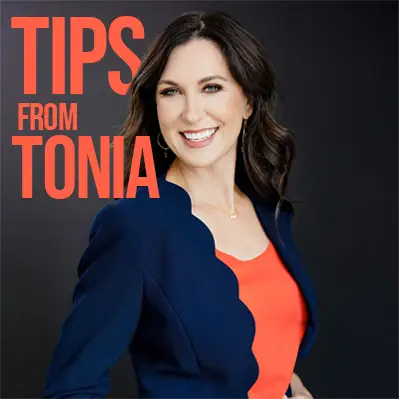How to Archive Your Business Files – Physical & Digital
One of the best things you can do to improve your organization at work is to properly archive all those files! Files (both digital and physical) are an imperative aspect of any business but, because they are so important, it’s often hard to know when to pitch/delete them. They can certainly “pile up”! Here, our organization professionals walk you through the best way to eliminate those piles through archiving.
How do I identify which files need to be archived?
You first need to identify which files should be archived! Any files that are no longer needed for daily use, but that have not yet reached their retention expiration should be archived properly. For many businesses that would include files from the following five categories:
- Financial Records: invoices, tax returns, payroll, etc.
- Legal Documents: contracts, licenses, permits, etc.
- Employee Records: applications, performance reviews, etc.
- Operational Files: project reports, client correspondence, etc.
- Emails & Communications (if legally required)
What is a retention period?
A retention period is an aspect of record management that identifies the duration of time for which the record/information should be maintained or “retained”. In other words, it’s important that you know how long every file must be held onto and properly stored. You’ll want to determine the appropriate retention period for ALL your business files. Refer to local laws to ensure you are keeping files for the legally required length of time.
Document retention periods vary depending on the categories! Make sure to check for each category and file type; you never want to accidentally pitch something you should still have in your possession! Stay updated on recordkeeping regulations to ensure you are always legally compliant and train your staff to make sure everyone understands your business’ archiving protocols. Create a retention schedule for each type of file and ensure all employees stick to it.
How do I go about archiving my physical files?
You should begin the process of archiving physical files by sorting and labeling. Group all physical files by type and year. Use color-coded labels for easier identification and retrieval. Store the files using archival-quality materials such as acid-free boxes and folders. (Also use waterproof/fireproof storage if necessary!)
Create an inventory (physical and/or digital) of what’s in each box. Assign a unique ID and label each box clearly, so you always know which box the inventory is referring to. Store the archived boxes safely in a climate-controlled and secure location (either onsite or in an off-site facility). You might consider a document storage service if appropriate.
Review files regularly and dispose of any that are past the retention date or no longer compliant. Auditing your files annually will allow you to keep up with the organization of your archival storage space and avoid overwhelm. Be sure you are always securely shredding any expired documents.
What is the best way to archive my digital files?
While digital files have a smaller physical footprint, they can actually be more engulfing of the (digital) space they occupy, and it’s easier for them to clutter up your archives. Organize your digital files consistently by including a standard naming convention (such as 2025_ClientName_Invoice#) and in digital folders (by year, department, project).
Backup files regularly to ensure nothing gets lost, using Cloud storage (Google Drive, Dropbox, OneDrive) and/or external hard drives with encryption for added security. Use the “3-2-1” rule for your files: 3 copies, 2 formats, 1 offsite. Install password protection for sensitive files and/or 2-factor authentication (2FA) to keep your files and documents secure.
Create an inventory, much like with your physical files, by using a spreadsheet or database to track your files. On the inventory, you should include the date, type, retention period, and location of each file. Delete any expired documents and make sure they are not saved anywhere else to ensure they are securely disposed of entirely.
Please reach out to info@sortedout.com if file archival is something you know your business needs, but you don’t have the time or patience to set up the necessary processes and retention schedules. Our Time Management and Productivity certified specialists would be happy to help you get started and make the piles of files a thing of your past!
Looking forward to hearing from you,
Tonia
Ready to get Organized?
Book a Call with Julie!
Request a Consultation
There are so many ways that organization can help take back a space that is overwhelming and bring it to functional!
We are excited to help start your journey to an organized and productive space.