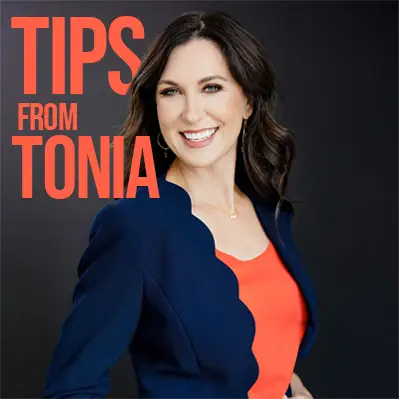How to Create Processes and Organize Your Expense Reports
We understand the insane speed with which expenses add up and multiply, thus making organized expense reporting critical to running a successful business. Read on for what you can do to get your expense reports organized now so that you are able to thank yourself later!
How do I create a process to get my expense reports organized?
Getting your expense reports organized begins with setting a clear schedule. You can’t have a successful organizational process without a schedule! Allocate 10-15 minutes daily or weekly to log expenses regularly. (Don’t wait until the end of the month to log them!) Log daily or weekly and review monthly. At the end of each month, set a reminder to complete and submit your full report on a specific day. Having this clear schedule and being consistent is the key to building healthy expense report habits. (Bonus! Consistency and a schedule will also help reduce errors and avoid wasted time!)
What can I do to avoid my expense reports becoming an unorganized mess?
As I said, don’t wait when it comes to logging expenses! Log receipts immediately to stay on top of your reports and avoid a messy, unorganized backlog. Using an app such as Expensify or QuickBooks can help you snap and upload your receipts while on the go, and they are very user-friendly. Avoid storing paper receipts because they create clutter and more chaos. (Paper receipts are also more likely to get lost or fade quickly.)
If you choose not to use an app, scan everything on the same day, at the end of the day, to ensure you don’t miss or lose any important information. At the end of each week, double-check to ensure you didn’t miss any receipts and confirm that reports are up to date. Categorizing your receipts will also help you avoid disorganization or loss; categories may include meals, travel, lodging, business/work supplies, etc.
What is the best system I can implement to organize expense reports?
Creating a folder system will be extremely helpful when it comes to organizing expense reports. Having both a digital and physical system is okay, but be mindful of the items you keep paper copies of. Not everything should be kept physically if you can avoid it! Organize your digital folders in categories and make sure to label each one appropriately (by month/client/project/expense/etc.) If you also have physical folders, stay consistent with the categories and labels.
For digital folders, use a cloud service (such as OneDrive, Google Drive, or Dropbox) to back up your files. Life at work will also be more organized and simplified if you also set a rule or filter for your email inbox to automatically categorize all mail. Archive your reports and copies monthly or yearly for tax or audit purposes.
Should I have a dedicated card for business expenses?
Yes! Use a dedicated card for your business expenses! Keep all personal and business expenses separate. This is important for many reasons, but at the very least, it makes expense tracking much easier! If all your business or work-related expenses are showing up on one statement, you have less paperwork to keep track of, and you’ll save time by not having to comb through statements to determine which payments are personal and which are professional.
What should I use to get my expense reports organized?
If you implement every process mentioned above, you shouldn’t require too many additional tools to stay organized! Use an expense tracker or spreadsheet to organize your reports. I recommend creating a template and using a standard format that includes the following for each expense:
- Date
- Vendor
- Total
- Category
- & Purpose for Transaction
When adding notes for each transaction, make sure to be clear and detailed about what the expense was for. For example, “Lunch with Bob to discuss xx project” will be much more useful than a note that simply reads, “lunch”, if needing to look back on or use these reports in the future.
Double-check all details to make sure they’re accurate when entering expenses. Check and ensure totals, categories, and all attachments are correct upon saving. Be sure that you’ve also entered all required details (mileage logs, receipts, currency conversions if you work globally, etc.) Always save copies so you have a backup in case something happens to the original!
If you’re just getting started and follow the advice above, you should be well on your way to organized expense report bliss! If your reports are a disaster at this point because you grew faster than expected, got behind on your monthly (or annual) reviews, or have had a changeover in your accounting/reporting roles, please don’t hesitate to call us in for an emergency organization session! Want us to redo your entire report filing system? Looking for assistance downsizing your physical archives and establishing new digital filing? Request a consultation below. We’ve got your back!
Looking forward to hearing from you,
Tonia
Ready to get Organized?
Book a Call with Julie!
Request a Consultation
There are so many ways that organization can help take back a space that is overwhelming and bring it to functional!
We are excited to help start your journey to an organized and productive space.