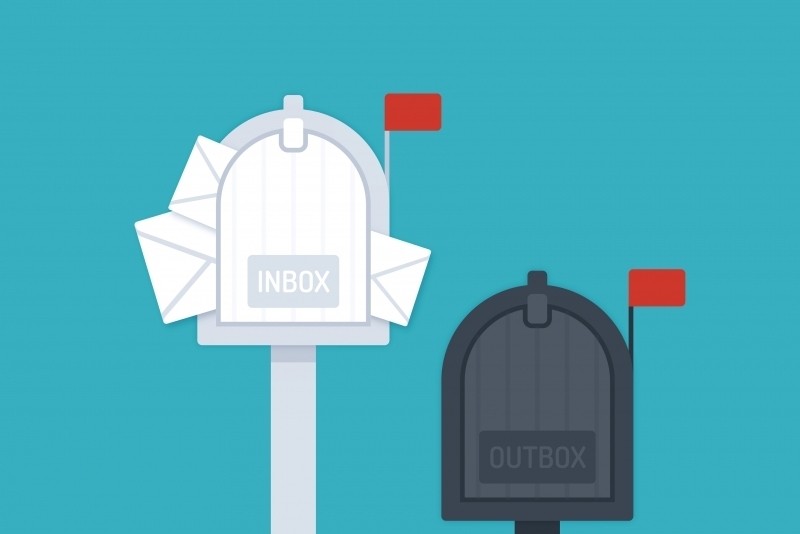
There’s no better feeling than turning that “Out of Office” notification to ON.
It’s time to relax, enjoy the holidays, and catch up with friends & family. On the other end, returning to find hundreds of unread messages may be one of the worst feelings. So how do you stay on top of your emails, or at least make that first day back bearable? Below I’m highlighting a few easy tricks of the trade to organizing your inbox that will work for everyone.
Before you leave…
Set up Email Rules
If you’ve never used or heard of email rules, then boy do I have an early gift for you! In email settings, you have the option to set up rules, which most commonly are used to immediately sort emails into folders. These rules are basically virtual assistants who file everything for you while you’re gone (or for as long as you have them on). Start by creating client/subject folders, and then assign each contact to one of the specific folders. This rule will ensure that any email received from client X will automatically go into the client X folder; that way everything is organized upon your return. How great is that?!
We all know the world doesn’t stop turning (unfortunately) because we decide to take a vacation. You may find yourself waiting for that contract to come in, or final approval on a 2019 project you’ll need to hit the ground running on. Having to watch every email coming through can put such a damper on your vacation. This situation is one of the big reasons why I love email rules: if I only want to see emails that come in from one client/colleague in anticipation of an important message, I can go directly to their folder in my inbox to see if the email has come through yet. I don’t need to stress myself out seeing the other hundreds of unread emails that have come in.
These rules don’t only relate to business; you can also set rules up for online orders so you can easily see if that last-minute gift is going to be delivered while you’re away. Just assign the store, fulfillment center, and/or shipping company contacts to an “Orders” folder. No more digging through your entire inbox while on vacation.
When you return…
Create Folders
Most emails can be categorized as “urgent”, “high priority”, “mid priority”, and, “low priority.” You can create these as subfolders within each overarching client folder, so everything is kept in one easy-to-find place.

Scan
Starting with one client/subject folder and then moving to the next, do a quick read-through of each email (no more than 30 seconds per email) and decide which priority level it fits into. Once its importance has been determined, move the message into the appropriate subfolder. You know your business better than anyone, so you’ll be able to tell which folder each email belongs in after a quick scan.
Knock it Out
Once everything is Sorted Out® (no pun intended!) start chipping away at the “urgent” emails within each client folder, only moving on to “high priority” once all “urgent” emails from every folder have been responded to. You’ll be knocking them out left and right and feeling less overwhelmed by the minute!
I want you to enjoy your time away this holiday season and take some time to relax. In the meantime, make your inbox work for you! Everything will be there upon your return in an easily digestible format. If you use any of these tips this holiday season, I’d love to know.
Looking forward to hearing from you,
Tonia







