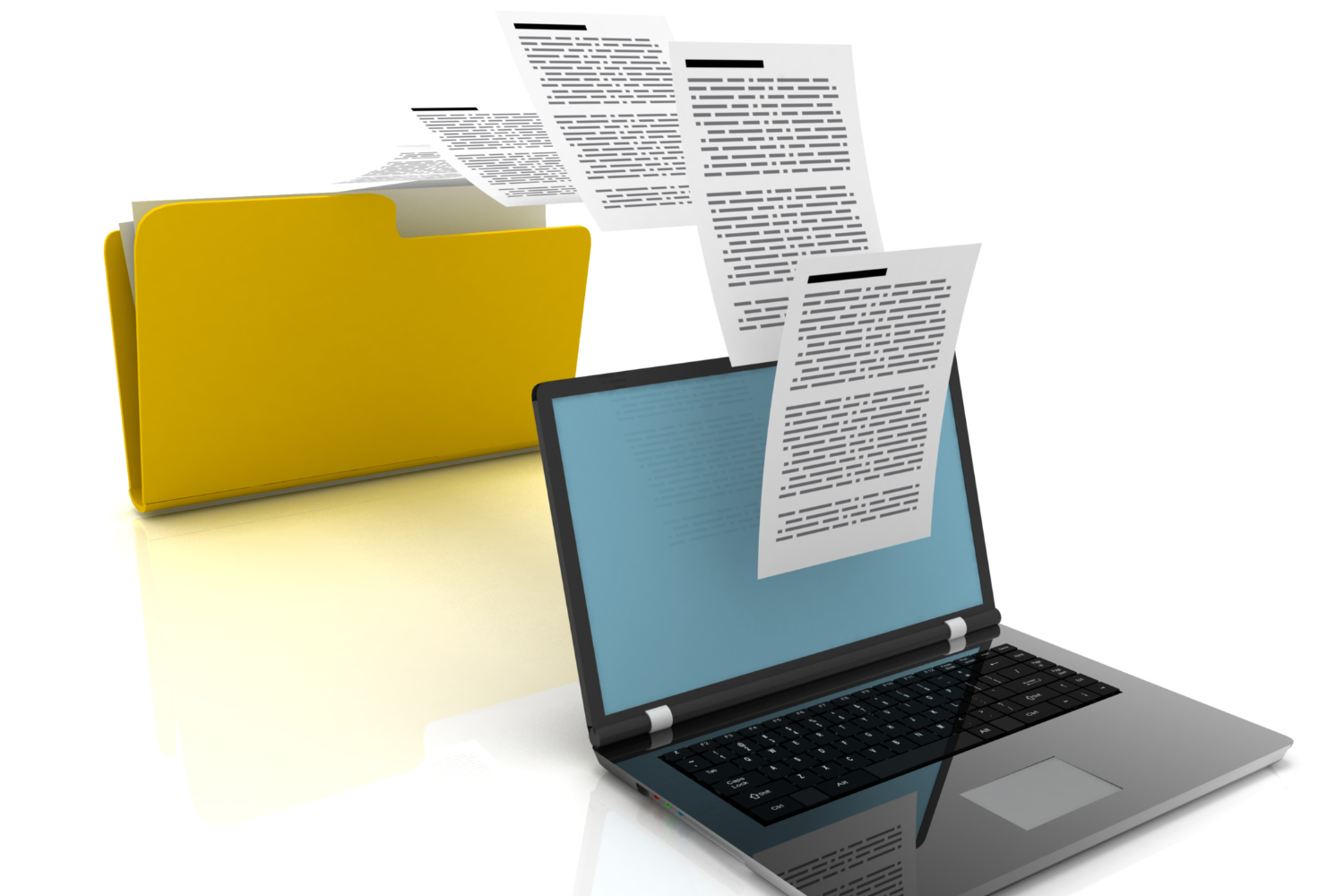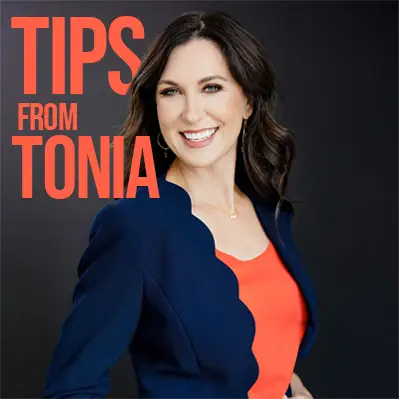Being a Paper Person in a Digital World
It’s 2025, so let’s be real for a minute, we are all currently in our ~digital era~. For someone like me, this isn’t always easy! I of course love the modern-day convenience of technology and all the incredible benefits that digitization provides my business, but I’d be lying if I said I wasn’t still a “paper person” at heart. Read on for my personal tips on how to get the best of both worlds, living as a paper person in a digital world.
How can I be more intentional about “my why”?
You don’t want to do things the way you are simply because it’s “how you’ve always done them”. You want to define your why and be intentional about understanding why you prefer physical paper to a digital document. Is it an aesthetic or sensory preference? Do you have better memory retention when writing something down by hand or holding it to read? Perhaps your preference stems from the ease of control and privacy that comes with paper documents?
Knowing why you prefer paper over digital will help you make better decisions regarding what you keep in physical storage and if there are any areas in which you may consider going digital. You want to choose tools that match your goals, habits, and how your brain processes information. You know what works best for you better than anyone else, so your preference is important!! However, digitizing some areas of your life may work just as well (or better!) than your current processes. Go digital in areas you can!
Paper is great for:
- To-do lists
- Noting ideas/brainstorming
- Reading printed materials
- Journaling
Digital is best for:
- Calendar syncing (Google Calendar, Outlook)
- Backing up important documents & files
- Collaborating with others
- Quick searches & retrieval of information
Can I utilize both physical and digital tools?
Of course! Like any good compromise, you can make effective use of both parties if paper is still your preference despite living in a digital-dominant world. When using paper, we recommend choosing quality notebooks or notepads and pens that feel good to write with. Use bullet journals, planners, or an index card system to stay organized.
If you like a solid mix of both written and digital, consider using an app such as Evernote or OneNote to digitize your handwritten notes. The Evernote app even has a handwriting scan feature, and if you write clearly, the notes are editable and searchable. This is the PERFECT balance for someone who wants or needs the kinesthetics of handwriting but also needs to collaborate and share notes/schedules with someone digitally. In addition, Evernote allows you the freedom to capture business cards, documents, and other items to save within the app.
If you decide to give technology the benefit of the doubt and want to “start small” with a few digitizing changes, consider another compromise: use handwritten, paper notes for deep thinking and planning sessions, but then submit your action items into your task manager or calendar for “digital safekeeping”. You can then file the handwritten notes away in long-term storage (if potentially needed in the future) or pitch them!
How do I organize all my papers (and keep them that way)?
If you are undeniably a “paper person”, the biggest drawback is certainly the accumulation and storage upkeep for all your physical papers. Unless you go 100% paperless, it’s important to get and stay organized when it comes to your physical items. You’ll want to have a good system for storing your documents, notes, and paperwork.
Use clearly labeled folders, binders, or notebooks. Create a “daily action tray” for tasks that are currently in progress. Number pages in your notebooks and keep an index so everything is easily accessible. (Regularly review this so that you can adjust as needed!) You can also use tags or color coding for quick identification when scanning and prioritizing. When you have a digital backup of paper files, make the digital folders and tags mimic your physical ones for consistency.
Establish a plan for intake items such as mail/documents/paperwork. Immediately sort and have areas that include:
- Trash/shred
- Action items
- To be filed
Review your paper items weekly to update your planner/calendar, digitize items that are essential to the team/sharing, file items that are in the “to be filed” folder, and shred anything you no longer need. (Click here for my specific step-by-step advice for organizing files at work!)
How do I communicate my preference for paper in a digital workplace?
Communicate your personal preferences for paper, but also be willing to compromise! Be clear with others in meetings that you’ll take notes on paper, then follow up digitally. Request paper copies when needed. (You can always print these yourself if it helps!)
Collaborating via shared documents or communicating through Zoom calls is more prevalent now than ever, so there may be times you have to compromise your communication style. Understanding and accepting this is important so that your personal preference won’t negatively impact or inconvenience a coworker/team member/boss. A digital calendar is often necessary to sync important deadlines/meetings with a team. Again, there is no harm in also keeping a paper planner for personal use if preferred, but you want to ensure you keep your digital communications organized and open if it is the office standard.
Both paper and digital documents, etc., have vulnerabilities, so always have a backup, regardless! Scanning notes into a digital backup file helps ensure you still have the information stored if papers get lost or become illegible. Digital copies should also be backed up in cloud storage in case your computer crashes, technology is misplaced, etc.
Many think that technology is the answer to all of life’s problems, but if the tech and digitization of your work is the problem for you, that’s okay! Like everything in life, finding a healthy balance is the key. If you’re willing to communicate your preference, sometimes take an additional step of effort, and compromise? There is no reason you have to give up your paper preference! If you’d like the help of our professional organizers to streamline your filing system, create new storage routines, or digitize any area of your business, please don’t hesitate to get in touch at info@sortedout.com.
Looking forward to hearing from you,
Tonia
Ready to get Organized?
Book a Call with Julie!
Request a Consultation
There are so many ways that organization can help take back a space that is overwhelming and bring it to functional!
We are excited to help start your journey to an organized and productive space.